7of 7
Vraag: zou het misschien mogelijk zijn om je shop tijdelijk te sluiten en dat dan de bestellingen die je nog wil afhandelen wél zicht baar blijven? Dus bestellingen die vóór de tijdelijke sluiting zijn binnen gekomen?
En ook dat je zelf wel ziet wat er in je shop zit, ook als die tijdelijk gesloten is?
Als ik nu mijn shop tijdelijk sluit, kan ik zelf ook nergens meer bij. Je shop dus op de achtergrond in de tussentijd opschonen gaat dus ook niet.
En ook dat je zelf wel ziet wat er in je shop zit, ook als die tijdelijk gesloten is?
Als ik nu mijn shop tijdelijk sluit, kan ik zelf ook nergens meer bij. Je shop dus op de achtergrond in de tussentijd opschonen gaat dus ook niet.
Message is in Dutch
Translate to EnglishQuestion: would it perhaps be possible to temporarily close your shop and that the orders you still want to process remain visible? So orders that came in before the temporary closure?
And also that you can see for yourself what is in your shop, even if it is temporarily closed?
If I now temporarily close my shop, I can also nowhere else. So cleaning your shop in the background in the meantime is not possible either.
And also that you can see for yourself what is in your shop, even if it is temporarily closed?
If I now temporarily close my shop, I can also nowhere else. So cleaning your shop in the background in the meantime is not possible either.
Message has been translated from Dutch
Show original messageCollectioneur
SUPER
- Catalogue manager
- 5,352 messages
- October 22, 2021 13:21
1K
added
100K
prices
25
info pages
500K
reviews
5K
posts
October 22, 2021 13:21
Begrijpelijke wens, staat op onze verlanglijst bij de programmeurs.
Message is in Dutch
Translate to EnglishUnderstandable wish, is on our wish list with the programmers.
Message has been translated from Dutch
Show original messageGoed om te horen dat het al op jullie verlanglijst staat. Nu maar hopen dat de wens snel vervult wordt!
Message is in Dutch
Translate to English Good to hear it's already on your wish list. Let's hope the wish is fulfilled soon!
Message has been translated from Dutch
Show original messageHarry56
VIP
- 1,907 messages
- October 22, 2021 17:35
5K
added
10K
prices
25
info pages
25K
reviews
1K
posts
October 22, 2021 17:35
Volgens mij blijven de bestelde items na het sluiten gewoon zichtbaar. Is altijd zo geweest.
Message is in Dutch
Translate to English I think the ordered items will remain visible after closing. Always has been.
Message has been translated from Dutch
Show original messageCollectioneur
SUPER
- Catalogue manager
- 5,352 messages
- October 22, 2021 18:12
1K
added
100K
prices
25
info pages
500K
reviews
5K
posts
October 22, 2021 18:12
Volgens mij blijven de bestelde items na het sluiten gewoon zichtbaar. Is altijd zo geweest.
Dat klopt, de bestellingen zie je nog wel. Maar je ziet in je shop geen items meer om eventueel te kunnen aanpassen.
Message is in Dutch
Translate to EnglishI think the ordered items will remain visible after closing. Always has been.
That's right, you can still see the orders. But you will no longer see any items in your shop to be able to adjust.
Message has been translated from Dutch
Show original messageWeet iemand mijn paswoore ?
Message is in Dutch
Translate to EnglishDoes anyone know my password ?
Message has been translated from Dutch
Show original messageCollectioneur
SUPER
- Catalogue manager
- 5,352 messages
- April 26, 2022 16:00
1K
added
100K
prices
25
info pages
500K
reviews
5K
posts
April 26, 2022 16:00
Het paswoord is alleen bekend bij de betreffende gebruiker, jij zelf dus.
Aangezien jij een bericht kunt plaatsen op het forum, ben je ook ingelogd.
Je kunt zelf het wachtwoord wijzigen:
- Klik op je avatar (ronde afbeelding rechtsboven)
- Klik op Instellingen
- Bij Account kun je het wachtwoord wijzigen.
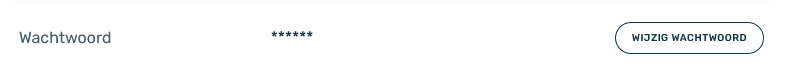
Message is in Dutch
Translate to EnglishThe password is only known to the user concerned, that is, you.
Since you can post a message on the forum, you are also logged in.
You can change the password yourself:
- Click on your avatar (round image at the top right)
- Click on Settings
- At Account you can change the password.
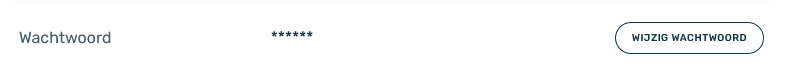
Message has been translated from Dutch
Show original message7of 7


