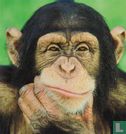25of 25
Charles1971
VIP
- Catalogue administrator
- 1,786 messages
- December 03, 2022 20:41
500
added
1K
prices
2.5K
reviews
1K
posts
December 03, 2022 20:41
Nog steeds gaat er iets mis met de vertaling naar het frans, bij de titel. Zie #9495955 . De franse versie dan.
Message is in Dutch
Translate to EnglishSomething still goes wrong with the translation into French, at the title. See #9495955 . The French version then.
Message has been translated from Dutch
Show original messageCollectioneur
SUPER
- Catalogue manager
- 5,346 messages
- December 04, 2022 07:59
1K
added
100K
prices
25
info pages
500K
reviews
5K
posts
December 04, 2022 07:59
Nog steeds gaat er iets mis met de vertaling naar het frans, bij de titel. Zie #9495955 . De franse versie dan.
Kwam misschien door de apostrof, maar nu is het goed.
Message is in Dutch
Translate to EnglishSomething still goes wrong with the translation into French, at the title. See #9495955 . The French version then.
Maybe it was because of the apostrophe, but now it's okay.
Message has been translated from Dutch
Show original message- Catalogue administrator
- 2,190 messages
- December 04, 2022 09:01
100
added
250
prices
100
info pages
50K
reviews
2.5K
posts
December 04, 2022 09:01
Dat komt inderdaad door de apostrof, en het herstelt zichzelf inderdaad als je de titel opnieuw opslaat, maar daarmee verdwijnt het structurele probleem (bij de automatische vertaling) niet.
Het speelt overigens niet alleen bij het Frans, daarbij wordt alleen vaker een apostrof gebruikt.
Het speelt overigens niet alleen bij het Frans, daarbij wordt alleen vaker een apostrof gebruikt.
Message is in Dutch
Translate to EnglishThat is indeed due to the apostrophe, and it does indeed fix itself if you save the title again, but that does not solve the structural problem (with the automatic translation).
Incidentally, it does not only apply to French, but an apostrophe is used more often.
Incidentally, it does not only apply to French, but an apostrophe is used more often.
Message has been translated from Dutch
Show original messageCharles1971
VIP
- Catalogue administrator
- 1,786 messages
- December 18, 2022 15:31
500
added
1K
prices
2.5K
reviews
1K
posts
December 18, 2022 15:31
En van het frans, #9518733 #9518729 en nog een paar anderen. Raar want #9518725 is op bijna dezelfde tijd ingevoerd,  Collectioneur
Collectioneur
Message is in Dutch
Translate to EnglishAnd from French, #9518733 #9518729 and a few others. Weird because #9518725 was entered at almost the same time,  Collectioneur
Collectioneur
Message has been translated from Dutch
Show original messageCollectioneur
SUPER
- Catalogue manager
- 5,346 messages
- December 18, 2022 15:37
1K
added
100K
prices
25
info pages
500K
reviews
5K
posts
December 18, 2022 15:37
Ik zie het.
De NL-titel heb ik aangepast door eerst 's weg te halen en daarna weer 's (met een spatie achter de ') in te vullen. Nu gaat het goed.
Message is in Dutch
Translate to EnglishI see.
I have adjusted the NL title by first removing 's and then filling in 's again (with a space after the '). Now it's fine.
Message has been translated from Dutch
Show original messageHelv
VIP
- Catalogue administrator
- 1,768 messages
- December 18, 2022 15:47
1K
added
2.5K
prices
100
info pages
25K
reviews
1K
posts
December 18, 2022 15:47
Message is in Dutch
Translate to EnglishMessage has been translated from Dutch
Show original messageCollectioneur
SUPER
- Catalogue manager
- 5,346 messages
- December 18, 2022 15:52
1K
added
100K
prices
25
info pages
500K
reviews
5K
posts
December 18, 2022 15:52
In welke taalversie voer jij de items in?
Gebruik je ook een spatie achter de ' ?
Komen die vreemde tekens in het veld wat je aan het invoeren bent of komen ze in de (automatisch) vertaalde velden?
Message is in Dutch
Translate to EnglishIn which language version do you enter the items?
Do you also use a space after the ' ?
Do those strange characters appear in the field you are entering or do they appear in the (automatically) translated fields?
Message has been translated from Dutch
Show original messageRaoul62
TOP
- Catalogue administrator
- 4,038 messages
- December 18, 2022 16:33
10K
added
25K
prices
100
info pages
250K
reviews
2.5K
posts
December 18, 2022 16:33
Gewoon in de NL versie: ga naar de postzegelrubriek, klik op 'Item toevoegen' en typ in het NL vakje voor de titel 'De zwaluw' + [Tab]. Dan worden de vertalingen in de andere vakjes geplaatst
Normaal zie je op die manier wat het probleem is.
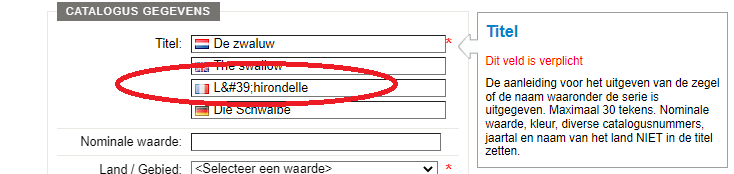
Message is in Dutch
Translate to EnglishSimply in the NL version: go to the stamp section, click on 'Add item' and type 'De swallow' + [Tab] in the NL box for the title. Then the translations are placed in the other boxes
Normally you can see what the problem is that way.
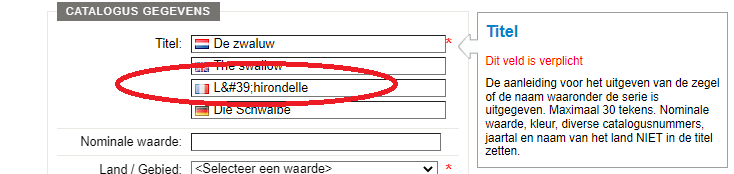
Message has been translated from Dutch
Show original messageCollectioneur
SUPER
- Catalogue manager
- 5,346 messages
- December 18, 2022 16:55
1K
added
100K
prices
25
info pages
500K
reviews
5K
posts
December 18, 2022 16:55
OK, dat is duidelijk een probleem met de automatische vertaling.
Maar de fout met de apostrof in het NL veld begrijp ik nog niet of was dat een automatische vertaling vanuit een andere taalversie?
Message is in Dutch
Translate to EnglishOK, that's clearly a problem with the machine translation.
But I still don't understand the error with the apostrophe in the NL field or was that an automatic translation from another language version?
Message has been translated from Dutch
Show original messageLoriot
VIP
- 638 messages
- December 18, 2022 17:18
250
added
100
prices
100
info pages
500
posts
December 18, 2022 17:18
In my view it's a general problem: LD #8120291
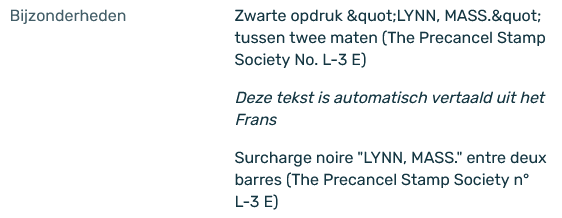
In this case, as you can see, it's a French text translated in Dutch. It occurs in any field.
N.B. The automatic translation of this message is also not accurate.
Volgens mij is het een algemeen probleem: LD #8120291
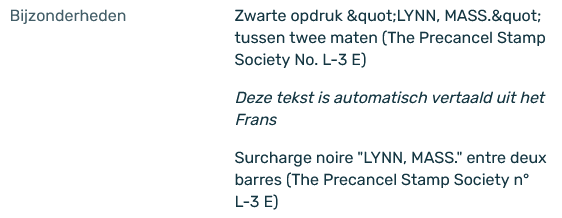
In dit geval is het, zoals u kunt zien, een Franse tekst vertaald in het Nederlands. Het komt op elk gebied voor.
NB De automatische vertaling van dit bericht is ook niet correct.
Message has been translated from Dutch
Show original messageRaoul62
TOP
- Catalogue administrator
- 4,038 messages
- December 18, 2022 17:25
10K
added
25K
prices
100
info pages
250K
reviews
2.5K
posts
December 18, 2022 17:25
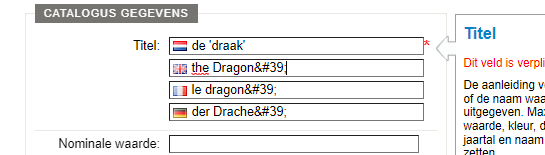

Elke vertaling met enkele of dubbele kwoot.
Van zodra iemand in dat item iets wijzigt en bewaart, dan wordt dit (bijna altijd) automatisch rechtgezet.
En ook met het & teken.
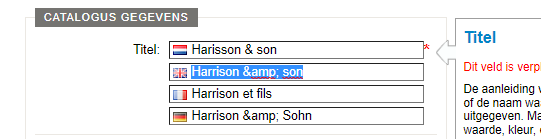
Message is in Dutch
Translate to English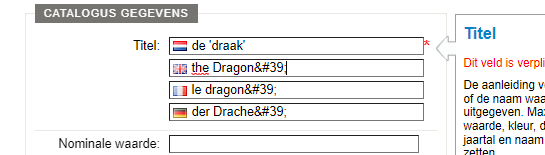

Any translation with single or double quat.
As soon as someone changes and saves something in that item, this is (almost always) automatically corrected.
And also with the & sign.
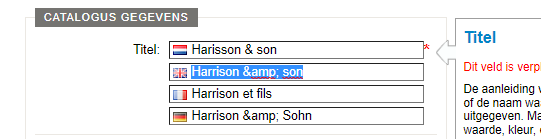
Message has been translated from Dutch
Show original messageHelv
VIP
- Catalogue administrator
- 1,768 messages
- December 18, 2022 17:26
1K
added
2.5K
prices
100
info pages
25K
reviews
1K
posts
December 18, 2022 17:26
Message is in Dutch
Translate to EnglishMessage has been translated from Dutch
Show original message- Catalogue administrator
- 2,190 messages
- December 18, 2022 19:34
100
added
250
prices
100
info pages
50K
reviews
2.5K
posts
December 18, 2022 19:34
OK, dat is duidelijk een probleem met de automatische vertaling.
Het is niet zozeer een probleem met de vertaling, maar met de html-codering van speciale tekens.
Daar moet echt een programmeur naar kijken.
Daar moet echt een programmeur naar kijken.
omdat alleen de Nederlandse titel wordt weergegeven.
Als je vanuit het Nederlandse taalveld met de tab-toets naar de volgende taalvelden gaat, worden die automatisch ingevuld. Als je echter in een ander veld klikt om door te gaan, dan worden de vertalingen pas bij het opslaan ingevuld.
Overigens kun je met beide methodes soms heel verschillende vertalingen krijgen. Het systeem is helaas niet zelflerend (wat in de context van deze verzamelcatalogus zeer gewenst zou zijn.)
Ook een verschil van enkele letters kan een hemelsbreed verschil uitmaken in de nauwkeurigheid van de vertaling:
Overigens kun je met beide methodes soms heel verschillende vertalingen krijgen. Het systeem is helaas niet zelflerend (wat in de context van deze verzamelcatalogus zeer gewenst zou zijn.)
Ook een verschil van enkele letters kan een hemelsbreed verschil uitmaken in de nauwkeurigheid van de vertaling:
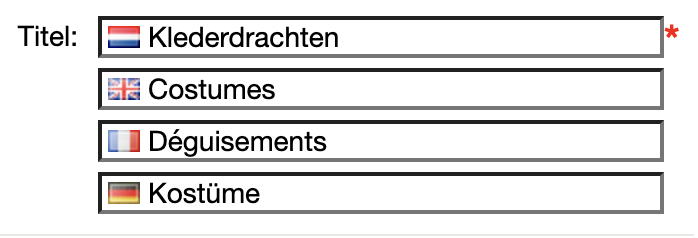
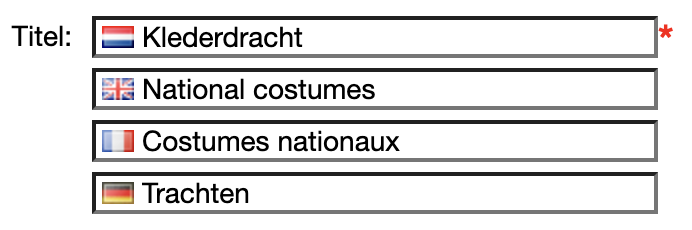
Message is in Dutch
Translate to EnglishOK, that's clearly a problem with the machine translation.
It's not so much a problem with the translation as with the HTML encoding of special characters.
A programmer really needs to look into that.
A programmer really needs to look into that.
because only the Dutch title is displayed.
If you go from the Dutch language field with the tab key to the following language fields, they will be filled in automatically. However, if you click into another field to continue, the translations will not be filled in until you save.
By the way, you can sometimes get very different translations with both methods. Unfortunately, the system is not self-learning (which would be highly desirable in the context of this collective catalogue.)
Even a difference of a few letters can make a huge difference in the accuracy of the translation:
By the way, you can sometimes get very different translations with both methods. Unfortunately, the system is not self-learning (which would be highly desirable in the context of this collective catalogue.)
Even a difference of a few letters can make a huge difference in the accuracy of the translation:
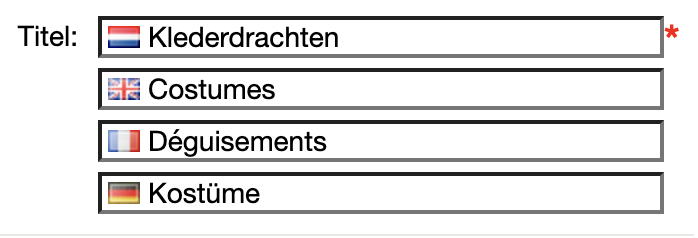
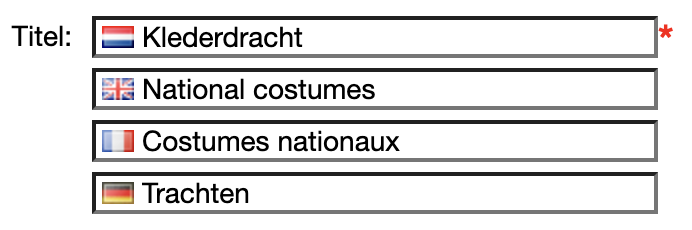
Message has been translated from Dutch
Show original messageRene
TOP
- LastDodo Team
- 6,271 messages
- December 18, 2022 20:24
250
added
500
prices
100K
reviews
5K
posts
December 18, 2022 20:24
Dank voor alle extra info. We gaan hier mee aan de slag.
Message is in Dutch
Translate to EnglishThanks for all the additional info. We're going to get started with this.
Message has been translated from Dutch
Show original messageJummeke
VIP
- Catalogue administrator
- 1,341 messages
- December 18, 2022 22:54
500
prices
10
info pages
5K
reviews
1K
posts
December 18, 2022 22:54
Message is in Dutch
Translate to EnglishMessage has been translated from Dutch
Show original messageHelv
VIP
- Catalogue administrator
- 1,768 messages
- December 23, 2022 18:01
1K
added
2.5K
prices
100
info pages
25K
reviews
1K
posts
December 23, 2022 18:01
Als je vanuit het Nederlandse taalveld met de tab-toets naar de volgende taalvelden gaat, worden die automatisch ingevuld. Als je echter in een ander veld klikt om door te gaan, dan worden de vertalingen pas bij het opslaan ingevuld.
Bedankt voor deze tip! Ik gebruik het nu een paar dagen en maakt het controleren van andere talen een stuk makkelijker.
Message is in Dutch
Translate to EnglishIf you go from the Dutch language field with the tab key to the following language fields, they will be filled in automatically. However, if you click into another field to continue, the translations will not be filled in until you save.
Thanks for this tip! I've been using it for a few days now and it makes checking other languages a lot easier.
Message has been translated from Dutch
Show original messageCharles1971
VIP
- Catalogue administrator
- 1,786 messages
- December 23, 2022 18:22
500
added
1K
prices
2.5K
reviews
1K
posts
December 23, 2022 18:22
Ooh, deze ken ik wel. Vul de nederlandse naam in  Helv
Helv
Message is in Dutch
Translate to EnglishOoh, I know this one. Enter the Dutch name  Helv
Helv
Message has been translated from Dutch
Show original messageHelv
VIP
- Catalogue administrator
- 1,768 messages
- December 23, 2022 18:26
1K
added
2.5K
prices
100
info pages
25K
reviews
1K
posts
December 23, 2022 18:26
Message is in Dutch
Translate to EnglishMessage has been translated from Dutch
Show original messageCollectioneur
SUPER
- Catalogue manager
- 5,346 messages
- December 23, 2022 18:59
1K
added
100K
prices
25
info pages
500K
reviews
5K
posts
December 23, 2022 18:59
het probleem met de apostrof zie ik ook nog steeds.
Alleen in oude gevallen of ook in nieuwe vertalingen?
Message is in Dutch
Translate to EnglishMessage has been translated from Dutch
Show original messageCharles1971
VIP
- Catalogue administrator
- 1,786 messages
- December 25, 2022 15:30
500
added
1K
prices
2.5K
reviews
1K
posts
December 25, 2022 15:30
Message is in Dutch
Translate to EnglishMessage has been translated from Dutch
Show original messageCollectioneur
SUPER
- Catalogue manager
- 5,346 messages
- December 25, 2022 15:35
1K
added
100K
prices
25
info pages
500K
reviews
5K
posts
December 25, 2022 15:35
Komt waarschijnlijk door het met de muis verspringen i.p.v. de tab te gebruiken. Maar ik zie dat
Message is in Dutch
Translate to EnglishProbably because of moving the mouse instead of using the tab. But I see that
Message has been translated from Dutch
Show original messageCharles1971
VIP
- Catalogue administrator
- 1,786 messages
- December 25, 2022 15:45
500
added
1K
prices
2.5K
reviews
1K
posts
December 25, 2022 15:45
Message is in Dutch
Translate to EnglishThis was entered in Dutch with the  Collectioneur
Collectioneur
Message has been translated from Dutch
Show original messageHelv
VIP
- Catalogue administrator
- 1,768 messages
- December 29, 2022 10:46
1K
added
2.5K
prices
100
info pages
25K
reviews
1K
posts
December 29, 2022 10:46
Message is in Dutch
Translate to EnglishMessage has been translated from Dutch
Show original messageCharles1971
VIP
- Catalogue administrator
- 1,786 messages
- January 02, 2023 17:36
500
added
1K
prices
2.5K
reviews
1K
posts
January 02, 2023 17:36
Wilde deze net verbeteren #9544251 maar wat ingevoerd is klopt. Alleen de titel klopt niet ?.  Collectioneur
Collectioneur
Message is in Dutch
Translate to EnglishJust wanted to improve this one #9544251 but what has been entered is correct. Only the title is wrong?.  Collectioneur
Collectioneur
Message has been translated from Dutch
Show original messageCollectioneur
SUPER
- Catalogue manager
- 5,346 messages
- January 02, 2023 17:59
1K
added
100K
prices
25
info pages
500K
reviews
5K
posts
January 02, 2023 17:59
Titel is ingevuld in de Franse versie, de automatische vertaling wil daar in NL Auto's van maken. Het gaat daar dus mis op de apostrof.
Ik laat het even staan, dan kan de programmeur er naar kijken.
Message is in Dutch
Translate to EnglishTitle is entered in the French version, the automatic translation wants to make it in NL Auto's. So there is something wrong with the apostrophe.
I'll leave it for a while so the programmer can look at it.
Message has been translated from Dutch
Show original message25of 25